fpPS4 is a partially functional PlayStation 4 emulator for Windows, although in the developer's own words, it is more of 'a compatibility layer for PS4 in free pascal.' For practical purposes, this means that you can't simply download the emulator and start playing; instead, you'll first have to carry out a series of complex steps.
One of the most convenient ways to use fpPS4 is to download a dedicated launcher, such as fpPS4 Temmie's Launcher. Then, all you have to do is put both executables in the same folder to run the emulator without any problems. Another option, of course, is to launch the emulator on your own, although this alternative is only recommended for users with advanced knowledge.
A great strength of fpPS4 is that it's fully compatible with the most common gamepads. In addition, you can remap any gamepad at will. Of course, you can also use your keyboard, although it's not ideal. You can even use the mouse to simulate Dual Shock touchpad control. This way, regardless of the devices you have at home, you'll be able to use the emulator without any problems.
One of the most important aspects of an emulator is its compatibility. fpPS4 has a very extensive list of compatible and perfectly playable games. On the developer's official website, you can always check for the latest titles that have been added to this list, which grows longer with each new version, as is usual in the world of emulation.
fpPS4 is a very light emulator, thanks to which you can effectively emulate PS4. Although this project started as a fun hobby, it's now on its way to becoming an emulation benchmark for eighth generation consoles.
Frequent questions
Is fpPS4 free?
Yes, fpPS4 is free. However, its creator is actively working on the emulator and accepts donations. You can find their donation page by following the link to their official website.
What are fpPS4's minimum requirements?
The minimum requirements for fpPS4 are: Windows 7 SP1 x64 operating system or higher, x64 architecture CPU with AVX2 support, and GPU with Vulkan API support.
Where can I download PlayStation 4 ROMs?
There are many websites from which you can download PlayStation 4 ROMs that are fully compatible with fpPS4. The only important thing to keep in mind is that you should only download legal homebrew ROMs.




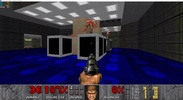

















Comments
There are no opinions about fpPS4 yet. Be the first! Comment